Collegiate Sports Paging System
Software Architecture Document
Version 1.0
Revision History
|
Date |
Version |
Description |
Author |
| November 30, 1999 | 1.0 | Initial Version |
Table of Contents
- Introduction
- Architectural Representation
- Architectural Goals and Constraints
- Use-Case View
- Logical View
- Process View
- Deployment View
- Implementation View
- Size and Performance
- Quality
Introduction 
Purpose
This document provides a comprehensive architectural overview of the system, using a number of different architectural views to depict different aspects of the system. It is intended to capture and convey the significant architectural decisions which have been made on the system.
Scope
This Software Architecture Document applies to the Collegiate Sports Paging System which will be developed by Context Integration.
Definitions, Acronyms and Abbreviations
See Glossary.
References
- CSPS Vision 1.0
- CSPS Requirements Management Plan 1.0
- CSPS Iteration Plan 1.0
- CSPS Supplementary Specification 1.0
- CSPS Use Case – Approve Story 1.0
- CSPS Use Case – Edit Profile 1.0
- CSPS Use Case – Pay Fee With Credit Card 1.0
- CSPS Use Case – Print Advertiser Reports 1.0
- CSPS Use Case – Provide Advertising Content 1.0
- CSPS Use Case – Provide Feedback 1.0
- CSPS Use Case – Read Content on Website 1.0
- CSPS Use Case – Send Content 1.0
- CSPS Use Case – Send Page 1.0
- CSPS Use Case – Subscribe 1.0
Architectural Representation
This document presents the architectural as a series of views; use case view, process view, deployment view, and implementation view. These views are presented as Rational Rose Models and use the Unified Modeling Language (UML).
Architectural Goals and
Constraints
There are some key requirements and system constraints that have a significant bearing on the architecture. They are:
- The existing WebNewsOnLine website provides most of the content for display. An interface to this system must be capable of handling large traffic volumes.
- The existing WebNewsOnLine legacy Finance System at will eventually be used for billing advertisers (though this is a later release requirement). As such, advertising usage information must be able to be sent to the system.
- All functions must be available through either of the two commercially available web browsers.
- Any and all credit card or other financial transactions must be transmitted in a secured manner.
- All performance and loading requirements, as stipulated in the Vision Document [1] and the Supplementary Specification [7], must be taken into consideration as the architecture is being developed.
Use-Case View
A description of the use-case view of the software architecture. The Use Case View is important input to the selection of the set of scenarios and/or use cases that are the focus of an iteration. It describes the set of scenarios and/or use cases that represent some significant, central functionality. It also describes the set of scenarios and/or use cases that have a substantial architectural coverage (that exercise many architectural elements) or that stress or illustrate a specific, delicate point of the architecture.
The use cases in this system are listed below. Use cases in bold are significant to the architecture. A description of these use cases can be found later in this section.
- Approve Story
- Click on Banner Ad
- Edit Profile
- Modify Story
- Pay Fee With Credit Card
- Print Advertiser Reports
- Provide Feedback
- Read Content on Web Site
- Read Public Content
- Reject Story
- Post Content
- Send Page
- Subscribe
The following diagrams depict the use cases in the system.
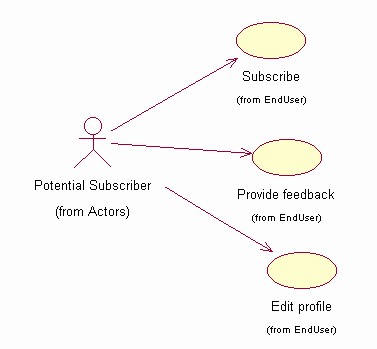
Figure 1 - Potential Subscriber Use Cases
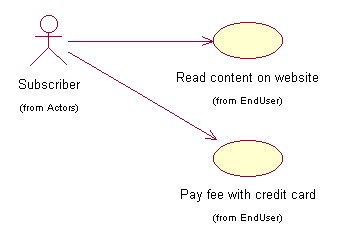
Figure 2 - Subscriber Use Cases
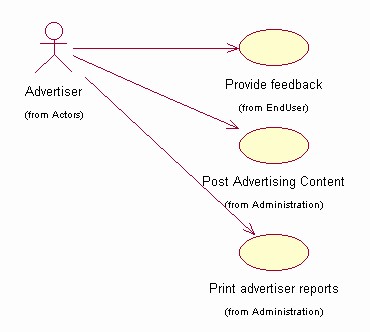
Figure 3 - Advertiser Use Cases
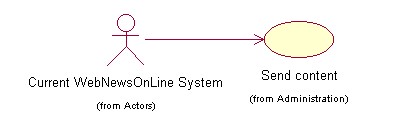
Figure 4 - Current System Use Cases
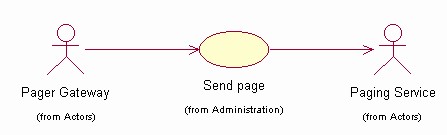
Figure 5 - Pager Gateway Use Cases
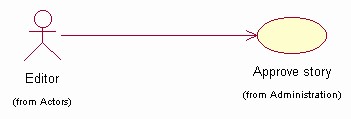
Figure 6 - Editor Use Cases
Significant Use Case Descriptions
- Approve Story
- Edit Profile
- Pay Fee With Credit Card
- Print Advertiser Reports
- Provide Feedback
- Post Advertising Content
- Read Content on Web Site
- Send Content
- Send Page
- Subscribe
This Use Case takes place when an editor approves a story for inclusion in the Collegiate Sports Paging System. Some stories will automatically propogate from the existing WebNewsOnLine system, but some stories will require editor intervention (either because their subject is not clear or the categories to which the story belongs are not clear). This flow is also used to approve advertising content being posted.
This Use Case occurs when a subscriber wishes to change their profile information or when a new subscriber wishes to enroll.
This use case occurs when a new subscriber wants to pay their annual subscription fee by specifying a credit card number and PIN. This may also occur when an existing subscriber wants to renew.
This use case occurs when an advertiser accesses the Collegiate Sports Paging System to obtain reports of how their advertising content has been viewed. Advertiser selects format (Word, Excel, or HTML) for the report.
This use case occurs when a system user (advertiser, subscriber, or potential subscriber) wishes to comment on the service or the web site.
This use case occurs when an advertiser wants to post advertising content (banner ads) on the web site and specify which subscriber profiles should be used for display.
This use case occurs when an active subscriber connects to the system to view targeted information. Pages are dynamically built to show the user headlines for which they have been paged, as well as general sports categories to which they subscribe.
This use case occurs when content is posted to the existing WebNewsOnLine website. Some stories will be tagged for transmission to the Collegiate Sports Paging System, and will be sent for possible paging and display.
This use case occurs when new content is posted to the Collegiate Sports Paging System. This includes finding subscribers to be notified, formatting the page message, and sending the page via email.
This use case occurs when a potential subscriber wants to subscribe to the service. It notifies the user of contract terms and, if accepted, invokes the use case to edit a profile (specifying categories to which the user wants to subscribe, pager information, credit card info, etc.).
Logical View 
Overview
A description of the logical view of the architecture. Describes the most important classes, their organization in service packages and subsystems, and the organization of these subsystems into layers. Also describes the most important use-case realizations, for example, the dynamic aspects of the architecture. Class diagrams may be included to illustrate the relationships between architecturally significant classes, subsystems, packages and layers.
The logical view of the Collegiate Sports Paging System is comprised of 5 main packages:
- Presentation
- contains classes for each of the forms that the actors use to communicate with the System. Boundary classes exist to support maintaining of profiles, posting of advertising, printing of advertising reports, approving stories, providing feedback, subscribing, and paying fees with credit cards
- Application
- contains classes for major processing functionality within the system. Control classes exist to support advertising administration, content management, profile management, subscription processing, paying fees with credit cards, and providing feedback.
- Domain
- contains packages containing classes to support Content, Profile, Subscription, and Support.
- Persistence
- contains classes to persist specific objects within the system. At this point in the design, only Profiles are persisted, though Content objects may be persisted at some future point (a selection of a packaged content management system may obviate the need for this).
- Services
- contains classes to provide system-level classes for maintenance purposes - at this time, all maintenance is manual.
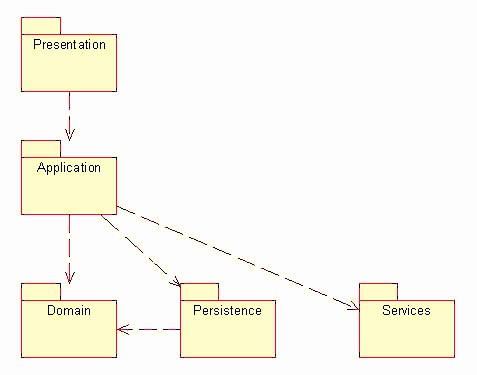
Logical View
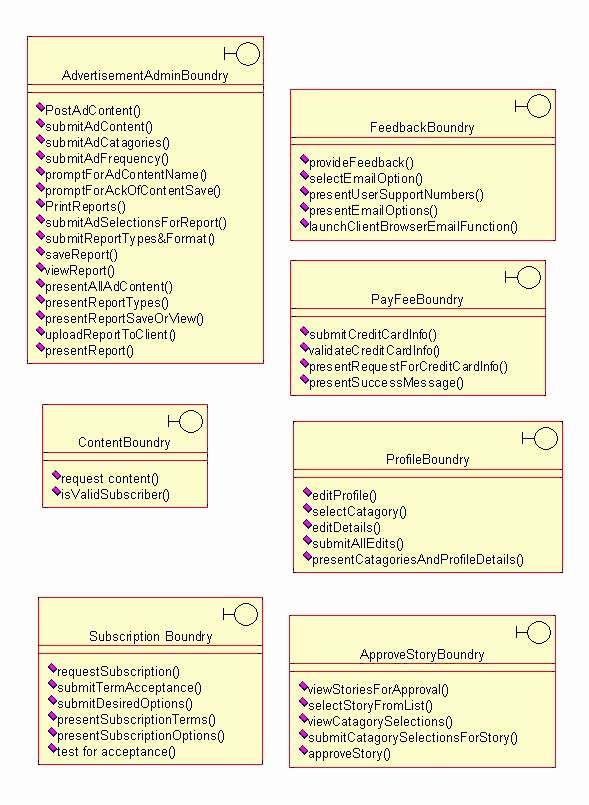
Presentation Package
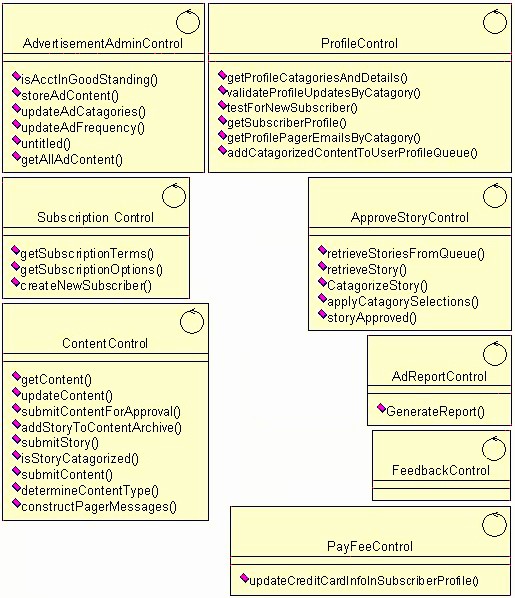
Application Package
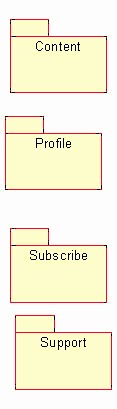
Domain Package
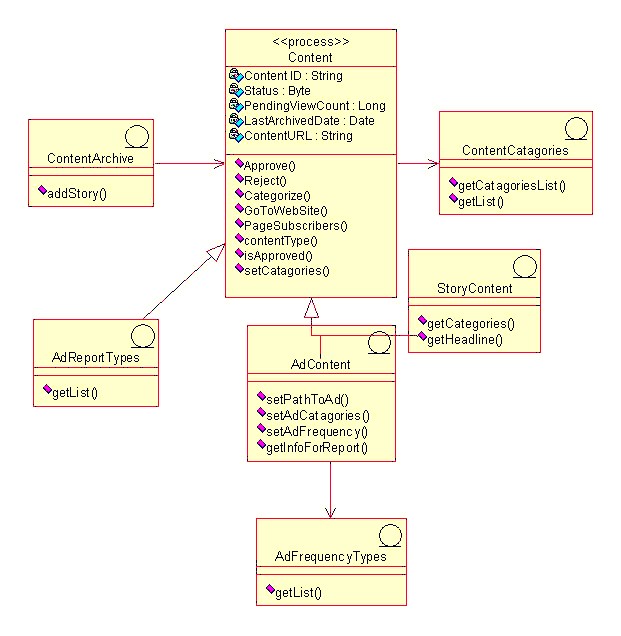
Content Package
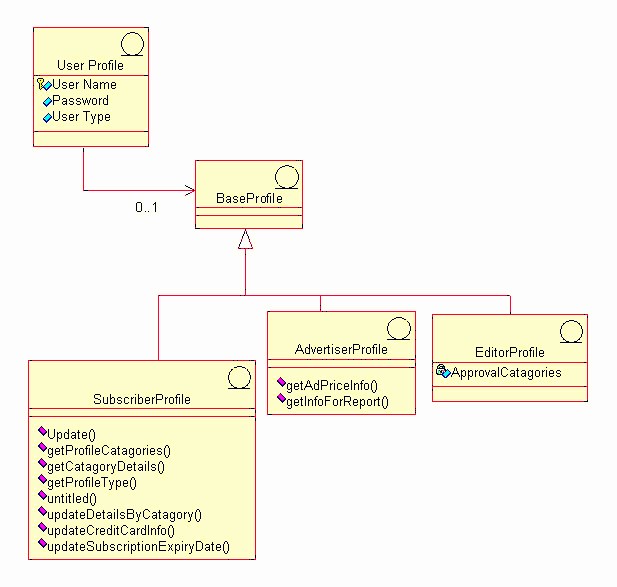
Profile Package
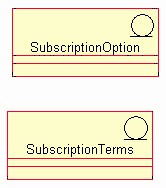
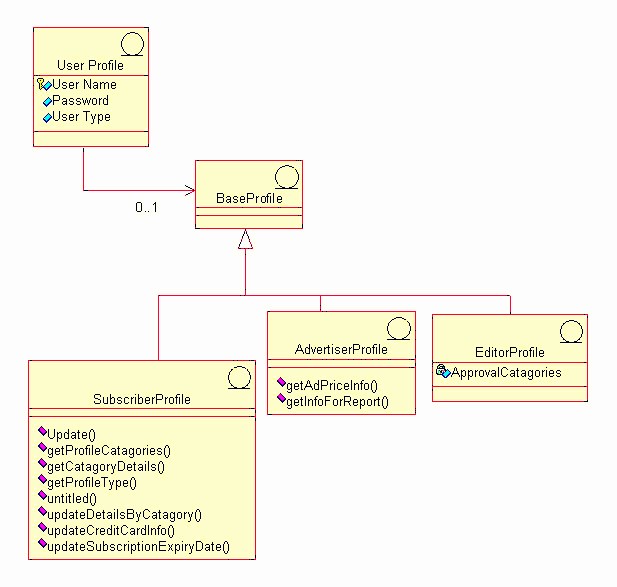
Subscribe Package

Support Package
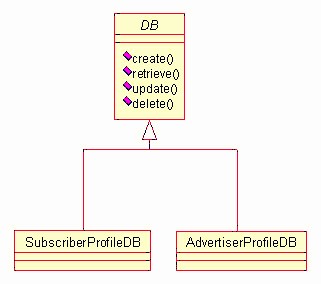
Persistence Package
Process View 
This section describes the system's decomposition into lightweight processes (single threads of control) and heavyweight processes (groupings of lightweight processes). Organize the section by groups of processes that communicate or interact. Describe the main modes of communication between processes, such as message passing, interrupts, and rendezvous.
At this point in the design, a single process is envisioned to provide server-level functions for the Collegiate Sports Paging System. Threads for application functions will be part of this process (application functions are listed in the previous section). The process diagram of the system can be viewed as follows:
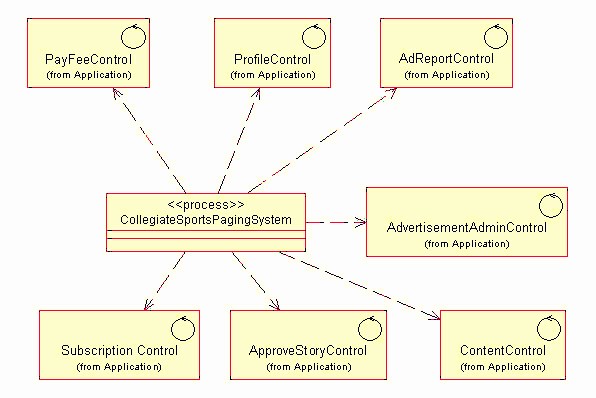
Deployment View
This section describes one or more physical network (hardware) configurations on which the software is deployed and run. At a minimum for each configuration it should indicate the physical nodes (computers, CPUs) that execute the software, and their interconnections (bus, LAN, point-to-point, and so on.) Also include a mapping of the processes of the Process View onto the physical nodes.
The CSPS Server is a UNIX server. The Client machine is any device capable of running a Web browser (most likely a PC, but not necessarily) and of connecting to the CSPS via the Internet. The Pager Gateway is an externally-maintained device provided by paging services.
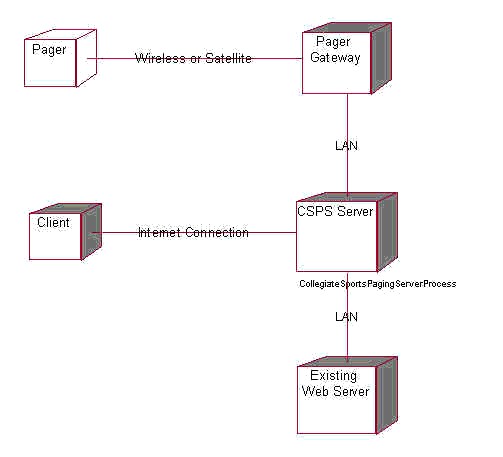
Implementation View
All server software resides within a single layer. The browser client provides a secondary access layer.
Size and Performance
The software as designed will support 200,000 concurrent users. Scaling beyond this level may be achieved by providing multiple levels of Pager Gateway, or by simply providing additional Pager Gateway systems within the same tier.
Quality
The software as described above supports the existing WebNewsOnLine graphical standards, interfaces with the existing WebNewsOnLine server, and provides a self-describing user interface.
Copyright © 1987 - 2001 Rational Software Corporation