Collegiate Sports
Paging System: Example Rose Model
SWEN 5135 Configuration Management
The example Rose Model (published by Rose Web Publisher) for the
Collegiate Sports Paging System must be separately installed.
Follow the instructions below to install the example files into
the Rational Unified Process (RUP) examples folder:
-
To uncompress the file csports_addition.zip,
you will need to install WinZip onto your PC as the default
extraction utility . If you do not already have a copy of WinZip,
go to http://www.winzip.com/
to download a copy.
-
Click on the link csports_addition.zip
and extract all files to the directory where your RUP is installed. For example, d:\Program Files\Rational\RationalUnifiedProcess.
-
Answer "Yes" when prompted to replace file ..../root.html.
-
When the extraction is completed, refresh this page.
Copyright
© 1987 - 2001 Rational Software Corporation
| |
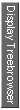
|
![]()