Using MySQL database on
dcm.uhcl.edu
T.A. Yang
1)
Approach one: Download and install your own MySQL package (on a computer where you
have the admin privilege) and serve as the root user.
Download
link: https://dev.mysql.com/downloads/installer/
(MySQL Installer 8.0.33)
-
As a root user, you may create various user
accounts to perform different tasks.
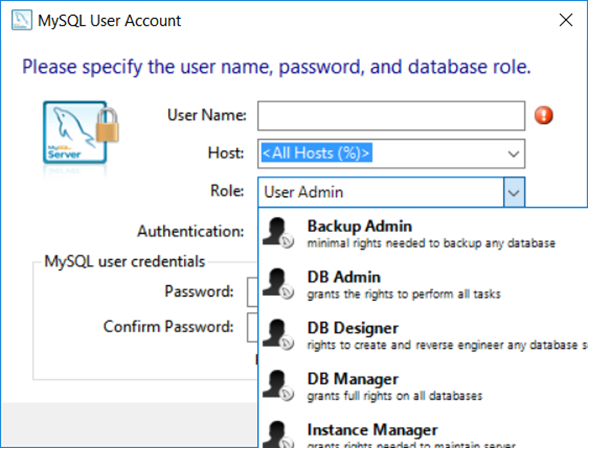
2)
Approach two: Download the MySql Shell and use it to access the remote MySql server on the dcm.uhcl.edu
server.
Download link: https://dev.mysql.com/downloads/shell/
(MySQL Shell 8.0.33)
(After
having downloaded and installed the MySql shell, use
\connect to connect to your account.)
MySQL
JS> \connect
<username>@dcm.uhcl.edu
(Enter the password in response to the
prompt.)
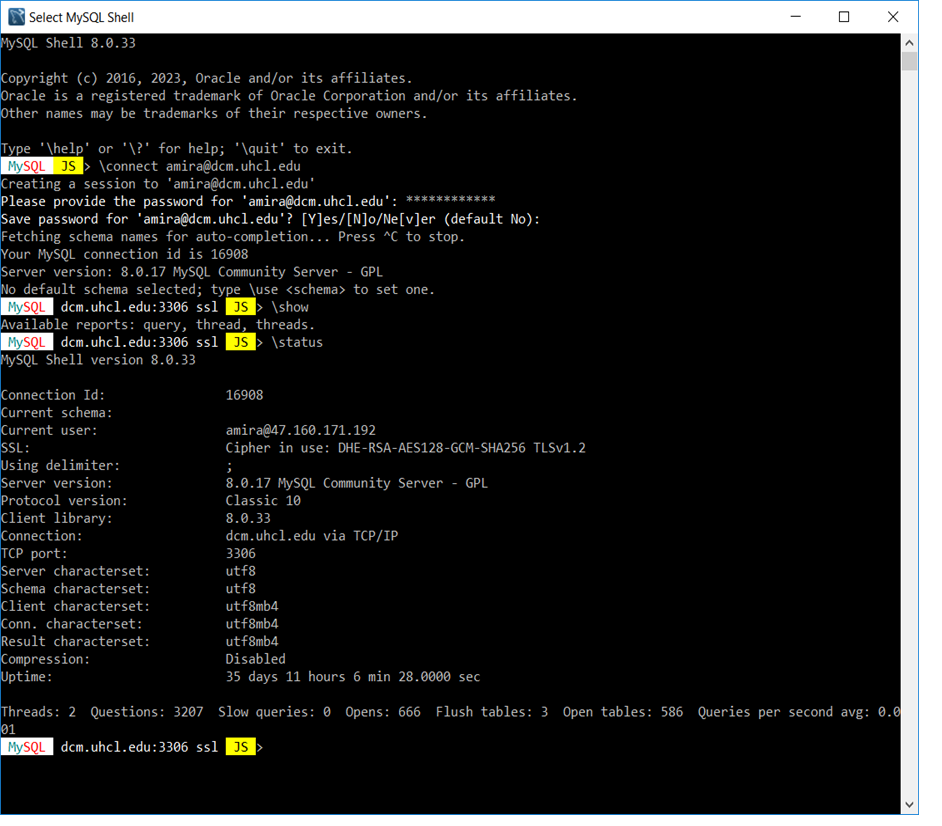
·
Switch to the SQL mode first before entering
SQL statements.
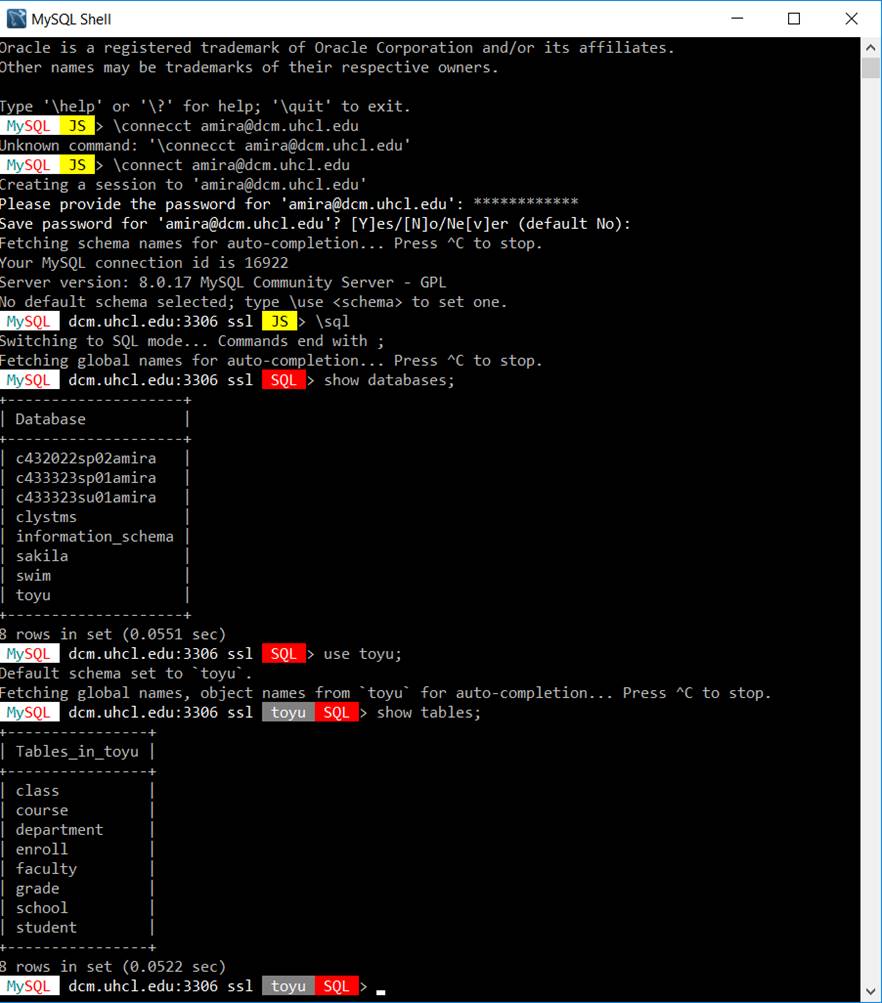
·
Use select
* from <table_name>; to show the content of
a given table.
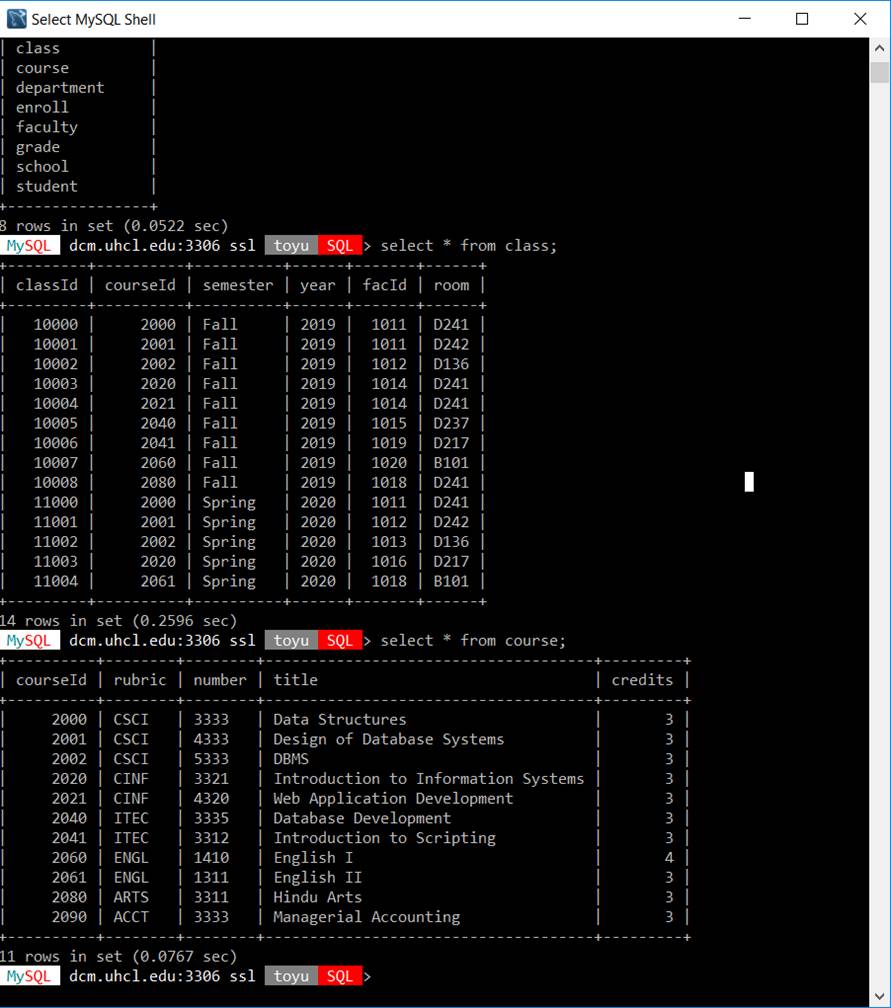
3)
Approach three: Use a lab PC where a MySQL
client is already installed to access the dcm.uhcl.edu server.