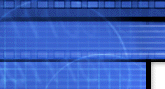
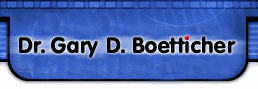
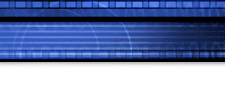

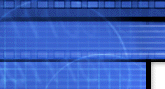 |
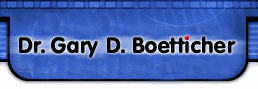 |
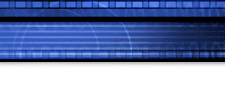 |
 |
|
DASC 5231 -- Visualization in Data Science
Updated January 16, 2024 Office and Addresses Delta
171 Phone 281.283.3805 Class Hours (Face-to-Face or Online)
Wednesday
4:00 -
6:50, Room: Delta 237, or via Zoom (If necessary) Office Hours Wed 12 - 4 PM, Thurs 9 - 10 AM, or by appointment. Students with appointments have priority. If the suite door is locked, then call my extension (x3805) using the phone in the hallway. A Zoom session is also possible. Teaching Assistant
Ms. Lynette Pinto TA Hours: Monday 9 - 12 PM, 7 - 10 PM; Tuesday 9 - 12 PM; 7 - 9 PM; Wednesday 9 - 12 PM
If you are not willing to learn, no one can help you. If you are determined to learn, no one can stop you. -- Zig Ziglar Course Description Study of principles and best practices in effective data visualization using leading tools. Focus on identifying and choosing the proper visualization methods and techniques to be used in various stages of a typical data science project.
The traditional graduate student load is 3 courses.
Be prepared to commit 15 to 20 hours per week to this course!
Course Goals
By the end of the course, you will
Prerequisites CSCI 5833 - Data Mining Methodology Lecture, seminar, case studies, and interactive problem solving.
Appraisal:
Grades will be based solely on criteria listed above and nothing else. Grading Scale
93+
= A; 90 = A-; 87+ = B+; 83+ = B; 80+ = B-; 77+ = C+; 73+ = C; 70 = C-; 67+ = D+; 63+ = D; 60+ = D-; 0+= F My motto: Foster disciplined, altruistic passion. Required Textbook Wilke, Claus O. Fundamentals of data visualization: a primer on making informative and compelling figures. O'Reilly Media, 2019. Recommended Books 1) Berinato, Scott. Good charts: The HBR guide to making smarter, more persuasive data visualizations. Harvard Business Review Press, 2016. 2) Keim, Daniel, et al. "Mastering the information age: solving problems with visual analytics." (2010). 3) Munzner, Tamara. Visualization analysis and design. CRC press, 2014. 4) Murray, Scott. Interactive data visualization for the web: an introduction to designing with D3. " O'Reilly Media, Inc.", 2017. 5) Tufte, Edward. "The visual display of quantitative information." (2001).
Reference
Books 1) Bertin, Jacques. Semiology of graphics; diagrams networks maps. No. 04; QA90, B7.. 1983. 2) Cielen, Davy, Arno DB Meysman, and Mohamed Ali. Introducing data science: big data, machine learning, and more, using Python tools. Manning Publications Co.,, 2016. 3) Embarak, Dr Ossama, Embarak, and Karkal. Data analysis and visualization using python. Apress, 2018. 4) Few, Stephen. Information dashboard design: The effective visual communication of data. Vol. 2. Sebastopol, CA: O'reilly, 2006. 5) Few, Stephen. "Show me the numbers." Analytics Pres (2004). 6) Freeman, Michael, and Joel Ross. Programming Skills for Data Science: Start Writing Code to Wrangle, Analyze, and Visualize Data with R. Addison-Wesley Professional, 2018. 7) Grant, Robert. Data visualization: charts, maps, and interactive graphics. Crc Press, 2018. 8) Kabacoff, Robert. R in Action. Shelter Island, NY, USA: Manning publications, 2011. 9) Kane, Frank. Hands-on data science and python machine learning. Packt Publishing Ltd, 2017. 10) Knaflic, Cole Nussbaumer. Storytelling with data: A data visualization guide for business professionals. John Wiley & Sons, 2015. 11) Krum, Randy. Cool infographics: Effective communication with data visualization and design. John Wiley & Sons, 2013. 12) Mailund, Thomas. Beginning Data Science in R. Apress, 2017. 13) Meeks, Elijah. D3. js in Action. Shelter Island, NY: Manning, 2015. 14) Myatt, Glenn J., and Wayne P. Johnson. Making sense of data II: A practical guide to data visualization, advanced data mining methods, and applications. John Wiley & Sons, 2009. 15) Needham, Mark, and Amy E. Hodler. Graph Algorithms: Practical Examples in Apache Spark and Neo4j. O'Reilly Media, 2019. 16) Pimpler, Eric. Data Visualization and Exploration with R A Practical Guide to Using R RStudio and Tidyverse for Data Visualization Exploration and Data Science Applications. 17) Riche, Nathalie Henry, et al., eds. Data-driven storytelling. CRC Press, 2018. 18) Sosulski, Kristen. Data visualization made simple: insights into becoming visual. Routledge, 2018. 19) Thomas, James J. Illuminating the path:[the research and development agenda for visual analytics]. IEEE Computer Society, 2005. 20) Tufte, Edward R., Nora Hillman Goeler, and Richard Benson. Envisioning information. Vol. 2. Cheshire, CT: Graphics press, 1990. 21) Wilkinson, Leland. "ggplot2: elegant graphics for data analysis by WICKHAM, H." (2011): 678-679. 22) Wilkinson, Leland. "The grammar of graphics." Handbook of computational statistics. Springer, Berlin, Heidelberg, 2012. 375-414.
Other
Reference Materials
Conferences, Journals, and Organizations
Data Visualization Software
Schedule (Tentative)
Jan 17
************************************************************************ *** All course materials are located in the Google Drive folder. *** *** I strongly recommend you place the notes in a 3-ring binder. ***
Assign Homework 1 - Graph, Chart Analysis Point value: 100 points Due date: Wednesday, February 7 at 4PM. Email to boetticher@uhcl.edu
FOR THIS WEEK (IF NOT SOONER) · Read: Syllabus · Read: WK00 Notes - Orientation Visualization - 20230816 · Read: WK01 Notes - What is Visualization - Why is it important (All notes in the Zip file) · Read: Wilke - Chapter 1
FOR NEXT WEEK (IF NOT SOONER) · Read: WK02 Notes - Taxonomy of Data · Read: WK02 NotesB - Overview of Descriptive Statistics · Read: Wilke - Chapter 2
Jan
24
FOR NEXT WEEK (IF NOT SOONER) · Read: WK03 Notes - Taxonomy of Graphs and Charts (All notes in the Zip file) · Read: Wilke - Chapters 3 through 5
Jan 31
FOR NEXT WEEK (IF NOT SOONER) · Read: WK04 Notes - Converting Data to Graphs, Charts Feb 07 - Mapping Data to Visualization FOR NEXT WEEK (IF NOT SOONER) · Read: WK05 Notes - Excel and RAWGraphs Feb 14 - RawGraphs Assignment 1 is due. Email to boetticher@uhcl.edu
Assign Homework 2 - Promo Point value: 100 points Due date: Wednesday, February 21 at 4PM. Email to boetticher@uhcl.edu
FOR NEXT WEEK (IF NOT SOONER) · Read: WK06 Notes - Graphing in R
Feb 21
Assignment 2 is due.
Assign Homework 3 - TBD Point value: 100 points Due date: Wednesday, March 06 at 4PM. Email to boetticher@uhcl.edu
FOR NEXT WEEK (IF NOT SOONER) · Read: WK07 Notes - Graphing in Python
Feb 28
FOR NEXT WEEK (IF NOT SOONER) · Read: WK08 Notes - Graphing using ChatGPT
Mar 06
Assignment 3 is due.
Assign Homework 4 - TBD Point value: 100 points Due date: Wednesday, March 27 at 4PM. Email to boetticher@uhcl.edu
FOR NEXT WEEK (IF NOT SOONER) · Submit: Midterm questions by Wednesday, March 8th, 7 PM. Use the template found on the Google Drive Strip out any identifying information (Your name, Student ID number) Specify whether you want me to post your questions on the Google Drive.
Mar 13 ************ Spring Break *************
Mar
20
FOR NEXT WEEK (IF NOT SOONER) · Read: WK10 Notes - What makes for good visualization (Animation, Color, Composition)
Mar 27
Assignment 4 is due. FOR NEXT WEEK (IF NOT SOONER) · Read: WK11 Notes - Tableau
Apr 03
Assign Homework 5 - Tableau Point value: 100 points Due date: Wednesday, April 17 at 4PM. Email to boetticher@uhcl.edu
Apr 10
FOR NEXT WEEK (IF NOT SOONER) · Read: WK12 Notes - Storytelling with data
Apr 17
Assignment 5 is due. FOR NEXT WEEK (IF NOT SOONER) · Read: WK13 - Data Visualization - Case Studies
Apr 24
FOR NEXT WEEK (IF NOT SOONER) · Submit: Final questions by Wednesday, December 6th, 7 PM. Use the template found on the Google Drive Strip out any identifying information (Your name, Student ID number) Specify whether you want me to post your questions on the Google Drive.
May 01
Other Policies This class has 6 simple rules: 1) Be respectful of others. (3% Penalty/Cellphone or text infraction) 2) Be very passionate about your learning and do your best. 3) Be fearless - ask lots of questions in class. 4) Don't be late on anything. (10% Penalty/Day) 5) Don't ever cheat. 6) Have fun!
Miscellaneous
© 2021-2024 Boetticher: Visualization of Data Science Course, All Rights Reserved. |
|