Testing
At this point in this software development process, code reviews should have already been performed and all defects found in those reviews should now be fixed. So, this software development process has entered the testing phase and this page will focus on the testing phase.
The three testing sub-phases are module testing, sub-system integration testing, system testing, and acceptance testing. This software development process groups unit testing with other implementation activities in the implementation phase. Unit testing is typically highly coupled to code development activities with high frequency iterations and is therefore difficult to distill from the coding activities.
The following testing topics will be covered on this page:
- Requirements Traceability
- Equivalence Partitions
- White Box Testing
- Black Box Testing
- Static Analysis
- Dynamic Analysis
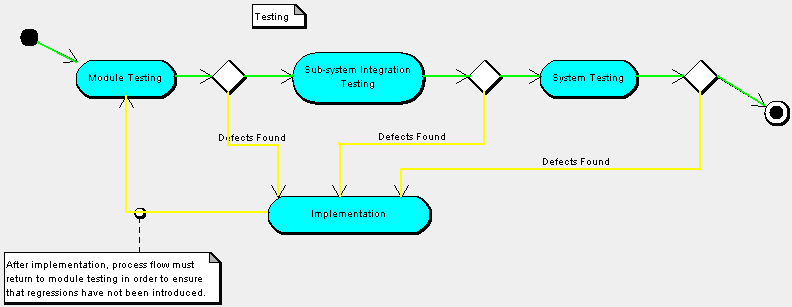
This page will now focus on general testing concepts that apply to varying extents to all forms of software testing including unit testing, module testing, sub-system integration testing, system testing, and acceptance testing.
Requirements Traceability
The ultimate measure of whether or not a product passes its tests is that product's ability to satisfy the requirements specified by the customer. As part of project planning, test activities were delineated. These testing tasks, in order to be useful, must ensure that the system under development fulfills its requirements and that requires traceability to those requirements. The following table provides requirements traceability for the example microwave oven project.|
Task |
Description |
Requirements Tested |
|
Task 1 |
Unit testing
– Test individual components of each module |
All requirements. |
|
Task 2 |
Monitor and
Process Inputs Module |
F1 - F6, F4.1.1
– F4.1.6,
F4.2.1 – F4.2.3, F4.2.7 – F4.2.10, F4.3.1, F4.3.3,
F4.4.1
– F4.4.6, F4.5.1 – F4.5.4, F4.5.8.a, and F4.5.12. |
|
Task 3 |
Clock Module |
F4.1.4, and F4.1.6
– F4.1.9 |
|
Task 4 |
Timer Module |
F4.2.4 –
F4.2.8 |
|
Task 5 |
Auto Cook Presets
Module |
F4.3.2, and
F4.3.3.a |
|
Task 6 |
Auto Defrost Module |
F4.4.6 |
|
Task 7 |
Cooking Control
Module |
F4.3.3.b, and
F4.5.5 – F4.5.11 |
|
Test 8 |
Oven Control Module |
F4.5.6, F4.5.7.a,
and F4.5.11.a |
|
Task 9 |
Display Time Module |
F4.1.4, F4.1.7,
F4.1.6, F4.3.3.b, F4.5.5, F4.5.7.c, and F4.5.8.d |
|
Task 10 |
Display Power
Module |
F4.5.1 |
|
Task 11 |
Beeper Module |
F1, F2, F4.2.5,
F4.2.9, F4.5.6, F4.5.8.b, F4.5.10.b, and F4.5.11.b |
|
Task 12 |
Command Processing
Sub-system |
F1 – F5,
F4.1.1 – F4.1.6,
F4.2.1 – F4.2.10, F4.3.1, F4.3.3, F4.4.1 – F4.4.6,
F4.5.1
– F4.5.4, F4.5.8.a, and F4.5.12. |
|
Task 13 |
Oven Control
Sub-system |
F4.3.3.b, and
F4.5.5 – F4.5.11 |
|
Task 14 |
Output Processing
Sub-system |
F1, F2, F4.1.4,
F4.1.7, F4.2.5,
F4.2.6, F4.2.9, F4.3.3.b, F4.5.1, F4.5.5, F4.5.6, F4.5.7.c, F4.5.8.b,
F4.5.8.d, F4.5.10.b, and F4.5.11.b |
|
Task 15 |
Microwave Oven
System |
All requirements
tested. |
|
Task 16 |
Acceptance Testing |
All requirements tested. |
Equivalence Partitions
One of the most basic principles of testing is that you want to maximize your testing time since time is often a very scarce resource on a software development project. One method of testing that can help the project gain the greatest yield from time spent in the testing phase is to employ equivalence partitioning. Equivalence partitioning groups test variations that exercise common code paths into classes. Once test variation classes are determined, then the tester can execute the upper boundary, mid-point, and lower boundary test variations in each class to avoid redundant testing. Redundant testing wastes the precious resource of time and must be avoided when created test plans.So, returning back to the microwave oven example, the following figure illustrates how equivalence partitioning of test variations might be used to create a cost-effective test plan.
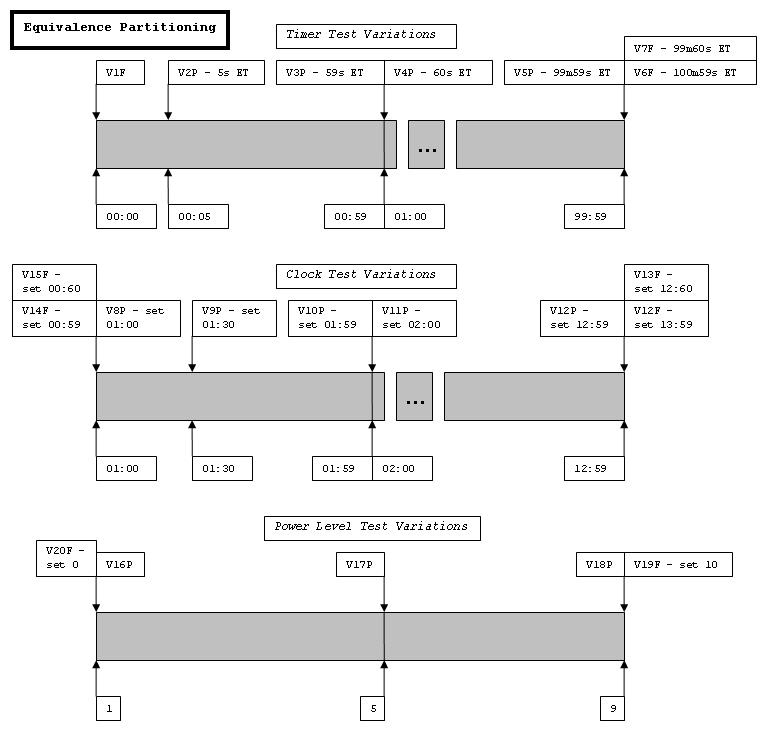
The variation identifiers are of the form, V##<P|F>. The 'V' stands for variation. The 'P' stands for an expected pass since that variation tests a nominal path through the code. The 'F' stands for an expected fail since that variation tests an off-nominal or failure path through the code. A variation that is expected to pass should assert the expected success results for the variation to pass whereas a variation that is expected to fail should assert the expected failure / error results for the variation to pass. Testing error paths is very important in order to assure thorough path coverage.
What should be clear from the above figure is that testing more than one point between boundaries is redundant (tests the same path through code) and therefore of no value.
White Box Testing
White box testing exploits knowledge of the implementation source code to create test plans that specifically exercise certain code paths. While unit testing, it may be important to verify the workings of a complex algorithm. Similarly, it may be necessary to ensure that a random failure such as an indeterminate state or data corruption is dealt with in as graceful fashion as possible so that damage control is ensured.
The following test case is an example of how white box testing might be performed. This test case relates to the microwave oven example.
|
Test |
Step |
Action |
Expected Result |
Actual Result |
Pass/Fail |
Problem Report Number |
|
Test 1 |
Step 1 |
Set cooking time to 00:30 and
push Start button. |
Oven comes on and the displayed
time counts down for 30 seconds to 00:00 at which time the oven shuts
off and the beeper sounds |
|
|
|
|
Test 2 |
Step 1 |
Set cooking time to 00:30 and
push Start button. |
Oven turns on and displayed
time begins decrementing from 00:30. |
|
|
|
|
|
Step 2 |
When time equals 00:15 push
Stop/Clear button. |
Oven shuts off with 00:15
displayed on LCD screen. |
|
|
|
|
|
Step 3 |
Immediately push Start button.* |
Oven turns back on and time
counts down to 00:00 at which time the oven shuts off and the beeper
sounds |
|
|
|
|
Test 3 |
Step 1 |
Set cooking time to 00:30 and
push Start button. |
Oven turns on and displayed
time begins decrementing from 00:30. |
|
|
|
|
|
Step 2 |
When time equals 00:15 push
Stop/Clear button. |
Oven shuts off with 00:15
displayed on LCD screen. |
|
|
|
|
|
Step 3 |
Wait approximately 20 seconds.. |
Oven remains off with displayed
time of 00:15 |
|
|
|
|
|
Step 4 |
Push Start button. |
Oven turns back on and time
counts down to 00:00 at which time the oven shuts off and the beeper
sounds |
|
|
|
|
Test 4 |
Step 1 |
Set cooking time to 00:30 and
push Start button. |
Oven turns on and displayed
time begins decrementing from 00:30. |
|
|
|
|
|
Step 2 |
When time equals 00:15 push
Stop/Clear button. |
Oven shuts off with 00:15
displayed on LCD screen. |
|
|
|
|
|
Step 3 |
Wait approximately 20 seconds.. |
Oven remains off with displayed
time of 00:15 |
|
|
|
|
|
Step 4 |
Push Stop/Clear button a second
time. |
Oven remains off, displayed
time changes to 00:00, and the beeper sounds |
|
|
|
|
Test 5 |
Step 1 |
Set cooking time to 01:00 and
push Start button. |
Oven turns on and displayed
time begins decrementing from 01:00. |
|
|
|
|
|
Step 2 |
When time equals 00:20 open the
microwave oven door. |
Oven shuts off with 00:20
displayed on LCD screen. |
|
|
|
|
|
Step 3 |
Wait for approximately 30
seconds. Push Start
button to ensure oven stays off with door opened. |
Oven remains off with 00:20
showing on the LCD screen. |
|
|
|
|
|
Step 4 |
Close oven door and immediately
push Start button.** |
Oven turns back on and time
counts down to 00:00 at which time the oven shuts off and the beeper
sounds |
|
|
|
|
Test 6 |
Step 1 |
Set cooking time to 01:00 and
push Start button. |
Oven turns on and displayed
time begins decrementing from 01:00. |
|
|
|
|
|
Step 2 |
When time equals 00:15 open the
oven door. |
Oven shuts off with 00:15
displayed on LCD screen. |
|
|
|
|
|
Step 3 |
Wait approximately 20 seconds. |
Oven remains off with displayed
time of 00:15 |
|
|
|
|
|
Step 4 |
Close the oven door and wait
another 20 seconds. |
Oven remains off with displayed
time of 00:15 |
|
|
|
|
|
Step 5 |
Push the Start button. |
Oven turns back on and time
counts down to 00:00 at which time the oven shuts off and the beeper
sounds |
|
|
|
|
Test 7 |
Step 1 |
Set cooking time to 01:00 and
push Start button. |
Oven turns on and displayed
time begins decrementing from 01:00. |
|
|
|
|
|
Step 2 |
When time equals 00:15 open the
oven door. |
Oven shuts off with 00:15
displayed on LCD screen. |
|
|
|
|
|
Step 3 |
Wait approximately 20 seconds. |
Oven remains off with displayed
time of 00:15 |
|
|
|
|
|
Step 4 |
Push Stop/Clear button. |
Oven remains off, displayed
time changes to 00:00, and the beeper sounds |
|
|
|
|
Test 8 |
Step 1 |
Set cooking time to 01:00 and
push Start button. |
Oven turns on and displayed
time begins decrementing from 01:00. |
|
|
|
|
|
Step 2 |
When time equals 00:15 open the
oven door. |
Oven shuts off with 00:15
displayed on LCD screen. |
|
|
|
|
|
Step 3 |
Immediately close the oven door
and push the Start button.*** |
Oven turns back on and time
counts down to 00:00 at which time the oven shuts off and the beeper
sounds. |
|
|
|
|
Test 9 |
Step 1 |
Set cooking time to 00:00 and
push Start button. |
Oven remains off, displayed
time is 00:00, and the beeper sounds. |
|
|
|
* Use in-circuit emulator to activate
Start signal the frame
after the door is opened to prevent the code from branching to node
5 (see
flow
graph for this example).
** Use in-circuit emulator to
activate Start signal the
frame after the door is opened to prevent the code from branching to
node 9
(see flow
graph for this example).
Black Box Testing
The following test case is an example of how black box testing might be performed. This test case relates to the microwave oven example.
|
Test |
Action |
Expected Result |
Actual Result |
Pass/ Fail |
Problem Report Number |
|
Test 1 Cooking Time |
|
|
|
|
|
|
Test 1.1 Boundary Value |
Set cooking time to 00:00 and
push Start button. |
Oven remains off, displayed
time is 00:00, and the beeper sounds. |
|
|
|
|
Test 1.2 Typical Value |
Set cooking time to 00:30 and
push Start button. |
Oven turns on and displayed
time begins decrementing from 00:30.
Time decrements once per second until displayed time
is 00:00 at which time the oven shuts off and the beeper sounds. |
|
|
|
|
Test 1.3 Boundary Value |
Set cooking time to 00:59 and
push Start button. |
Oven turns on and displayed
time begins decrementing from 00:59.
Time decrements once per second until displayed time
is 00:00 at which time the oven shuts off and the beeper sounds. |
|
|
|
|
Test 1.4 Boundary Value |
Set cooking time to 01:00 and
push Start button. |
Oven turns on and displayed
time begins decrementing from 01:00.
Time decrements once per second until displayed time
is 00:00 at which time the oven shuts off and the beeper sounds. |
|
|
|
|
Test 1.5 Typical Value |
Set cooking time to 03:25 and
push Start button. |
Oven turns on and displayed
time begins decrementing from 03:25.
Time decrements once per second until displayed time
is 00:00 at which time the oven shuts off and the beeper sounds. |
|
|
|
|
Test 1.6 Boundary Value |
Set cooking time to 99:59 and
push Start button. |
Oven turns on and displayed
time begins decrementing from 99:59.
Time decrements once per second until displayed time
is 00:00 at which time the oven shuts off and the beeper sounds. |
|
|
|
|
Test 2 Timer |
|
|
|
|
|
|
Test 2.1 Boundary Value |
Set timer to 00:00 and push
Start button. |
Oven remains off, Displays
shows 00:00 and beeper immediately sounds. |
|
|
|
|
Test 2.2 Typical Value |
Set timer to 00:30 and push
Start button. |
Oven remains off and displayed
time begins decrementing from 00:30.
Time decrements once per second until displayed time
is 00:00 at which time the beeper sounds. |
|
|
|
|
Test 2.3 Boundary Value |
Set timer to 00:59 and push
Start button. |
Oven remains off and displayed
time begins decrementing from 00:59.
Time decrements once per second until displayed time
is 00:00 at which time the beeper sounds. |
|
|
|
|
Test 2.4 Boundary Value |
Set timer to 01:00 and push
Start button. |
Oven remains off and displayed
time begins decrementing from 01:00.
Time decrements once per second until displayed time
is 00:00 at which time the beeper sounds. |
|
|
|
|
Test 2.5 Typical Value |
Set timer to 49:50 and push
Start button. |
Oven remains off and displayed
time begins decrementing from 49:50.
Time decrements once per second until displayed time
is 00:00 at which time the beeper sounds. |
|
|
|
|
Test 2.6 Boundary Value |
Set timer to 99:59 and push
Start button. |
Oven remains off and displayed
time begins decrementing from 99:59.
Time decrements once per second until displayed time
is 00:00 at which time the beeper sounds. |
|
|
|
|
Test 3 Clock |
|
|
|
|
|
|
Test 3.1 Invalid Value |
Set clock to 00:00 and push
Start button. |
Beeper sounds and display
indicates that an invalid time value was entered. |
|
|
|
|
Test 3.2 Boundary Value |
Set clock to 01:00 and push
Start button. |
Time of day displayed begins
incrementing once per second from 01:00. |
|
|
|
|
Test 3.3 Typical Value |
Set clock to 01:30 and push
Start button. |
Time of day displayed begins
incrementing once per second from 01:30. |
|
|
|
|
Test 3.4 Boundary Value |
Set clock to 01:59 and push
Start button. |
Time of day displayed
increments from 01:59 to 02:00 then continues incrementing once per
second. |
|
|
|
|
Test 3.5 Boundary Value |
Set clock to 02:00 and push
Start button. |
Time of day displayed begins
incrementing once per second from 02:00.. |
|
|
|
|
Test 3.6 Typical Value |
Set clock to 05:30 and push
Start button. |
Time of day displayed begins
incrementing once per second from 05:30. |
|
|
|
|
Test 3.7 Boundary Value |
Set clock to 12:59 and push
Start button. |
Time of day displayed
increments from 12:59 to 01:00 then continues incrementing once per
second |
|
|
|
|
Test 3.8 Invalid Value |
Set clock to 13:00 and push
Start button. |
Beeper sounds and display
indicates that an invalid time value was entered. |
|
|
|
|
Test 4 Power Level |
|
|
|
|
|
|
Test 4.1 Invalid Value |
Set Power Level to 0, set time
to 00:30, and push Start button. |
Beeper sounds and display
indicates that an invalid power level value was entered. |
|
|
|
|
Test 4.2 Boundary Value |
Set Power Level to 1, set time
to 00:30, and push Start button. |
Oven turns on, time begins
decrementing from 00:30, and the display shows that power level 1 has
been selected. |
|
|
|
|
Test 4.3 Typical Value |
Set Power Level to 5, set time
to 00:30, and push Start button. |
Oven turns on, time begins
decrementing from 00:30, and the display shows that power level 5 has
been selected. |
|
|
|
|
Test 4.4 Boundary Value |
Set Power Level to 10, set time
to 00:30, and push Start button. |
Oven turns on, time begins
decrementing from 00:30, and the display shows that power level 10 has
been selected. |
|
|
|
|
Test 4.5 Invalid Value |
Set Power Level to 11, set time
to 00:30, and push Start button. |
Beeper sounds and display
indicates that an invalid power level value was entered. |
|
|
|
Static Analysis
|
Static Analysis |
Description |
|
Control Flow |
Identifies loops with
multiple exit / entry points and unreachable code. |
|
Data Use |
Identifies
un-initialized variables, variables that are never used, and redundant
test conditions. |
|
Interface |
Identifies interface
type errors, functions that are never called, and function results that
are never used. |
|
Information Flow |
Identifies the
relationships between input variables and output variables. Derivation
of values are made explicit so that the conditions affecting a
variable’s value are easier to discern and understand. |
|
Path |
Identifies a permutation
of all possible paths of execution so that each predicate can be
analyzed individually. |
Dynamic Analysis
Dynamic analysis requires the execution of the program that is undergoing analysis. Where static analysis targets the source code of the program, dynamic analysis targets the process (executing form) of the program. One of the most useful types of dynamic analysis is memory profiling. Memory profilers can detect memory leaks, as well as inefficient memory usage patterns. Another useful form of dynamic analysis are code coverage analyzers. Code coverage analyzers can provide valuable feedback regarding the amount of code coverage that is being achieved with a given test suite.One caveat regarding dynamic analyzers is that they can change the nature of the program under analysis. Dynamic analyzers are often quite intrusive and will sometimes affect the timing of programs enough to affect the results of their execution. This is a real problem. You do not want the analysis method to change the very behavior that is being analyzed.