Description of ObjectStore Directories
The ObjectStore directory structure appears in the following illustration. You must set OS_ROOTDIR to Toplevel.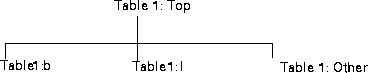
The directory structure for AIX and Solaris 2 each contain one extra directory, sunpro on Solaris 2 and cset on AIX as shown in the following illustration. Each of these two directories contain links to the top level, bin, lib and Other Directories.
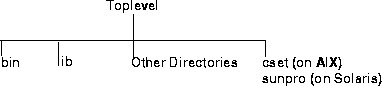
The cset and sunpro directories provide backward compatibility. In previous releases, the AIX and Solaris 2 platforms supported two compilers, a native C++ compiler and Cfront. Some components were common to the two compilers and some were compiler-dependent. The cset and sunpro directories contained compiler-specific components, and the common components were contained in a directory called common.
In the modified directory structure of ObjectStore Release 5.1 the common directories have been eliminated, and the sunpro and cset directories contain links to bin, lib, and so on. For backward compatibility, you can set OS_ROOTDIR to Toplevel/cset or Toplevel/sunpro.